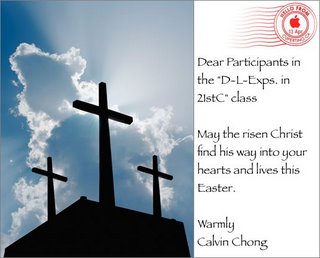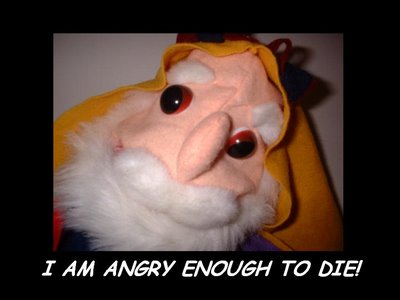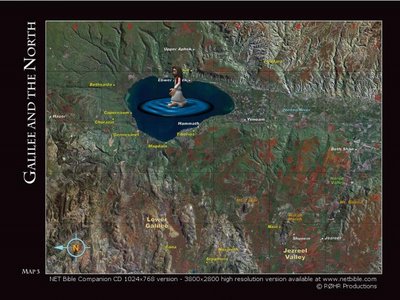Hi All
Last night I introduced to the class the idea of community blogging. What you need to do is to respond to the email invitations I sent you to join our blog.
To do that, you need to create an account (which means you need to set up your blog). That means creating a user id and a password (which is like setting up a yahoo, hotmail or gmail account). Actually, sometimes it helps to keep the same user id as your email account so that you don't have to remember another set of id/password.
The name of your blog ie the "xxxxxxxxxx" part in http://xxxxxxxxxx.blogspot.com should reflect what your blog is all about. Don't forget to put in a post and publish.
But the idea of the community blog is for you to write in our common blog http://designinglearningexperiences.blogspot.com. I set for us a topic yesterday, which is "Phobias."
If you don't know much about phobias, do a Google search and you will be surprised what you can find there. After you have done some of this, we will try to talk about the idea of phobias in our community blog. The questions below are just a guide for your discussion.
1. What are some phobias faced by people?
2. In our blog, identify a few phobias and discuss how they impact our everyday lives. Illustrate with examples you know of.
Just some guidelines about discussion in this virtual space. I know you may discover interesting things about phobias that you want to talk about. If there is a link to a great site, link us up and briefly describe what it is all about. Don't copy the entire website information and paste in your entry.
Also, try to interact with each other. Pick up a thread from someone else's post and comment/build on that. Otherwise, we will get parallel developments with little intersections at all.
Wow, how did he get the text to move like that? (ask the question next lesson)